
The new MotorSport Online is live!
The new MotorSport Online platform has launched!
You can now log in using the activation link sent to you via email earlier in the week. Look for the email with the subject “Verify your email address”. Once you’ve set your password, you can access your online profile at online.motorsport.org.nz.
It’s then a great idea to check that the information on your profile is correct. Make sure your profile data such as your email address, postal address, phone number and photo is correct along with your licences and vehicle data. If you notice anything that doesn’t look right or is missing, please contact support@motorsport.org.nz.
You can also access your digital licence and profile on your smartphone or tablet using the official MotorSport New Zealand app.
Simply click this link to download the app or search “MotorSport New Zealand” in the Apple App Store or Google Play Store.
WHERE TO FIND HELP:
When using the system, you can get immediate help using the green “Help” button in the bottom right-hand corner of the online profile.
Simply type what you need help with and related support articles will display. Click on what is relevant to your query and follow the instructions.
Still not sure? You can visit support.motorsport.org.nz to view helpful video tutorials online.
Phone Support: If you want to talk over the phone, please call 0800 777 876 and use the PIN: 7592 to access support.
CAN’T FIND THE VERIFICATION EMAIL?
Search for an email with the subject “Verify your email address” from “noreply@sporty.co.nz”. This email should have been received around the 4th of July. Be sure to check your junk/spam folder too.
Here is an example of what the email looks like:
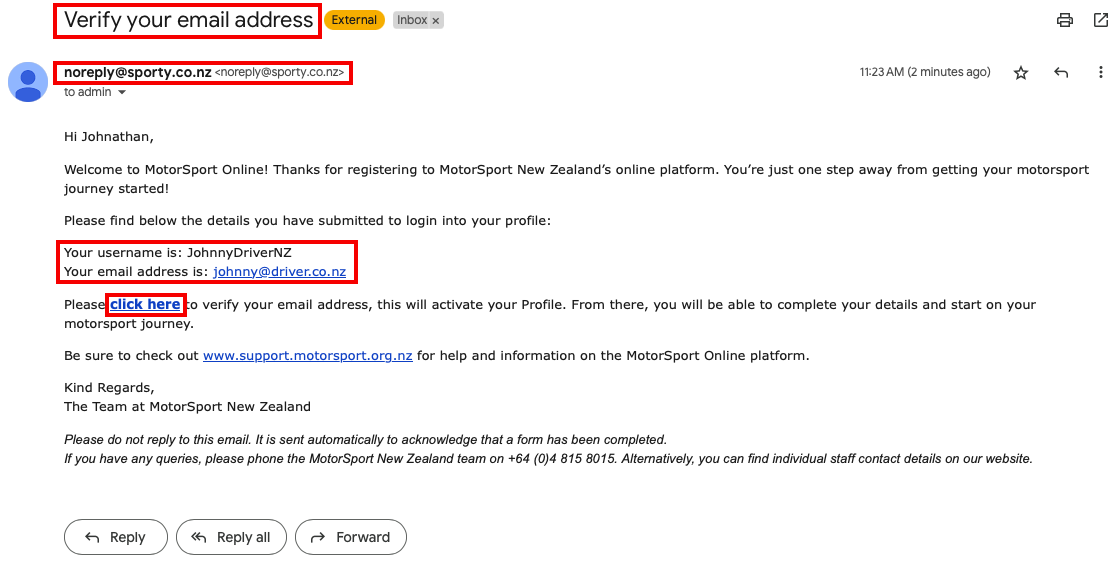


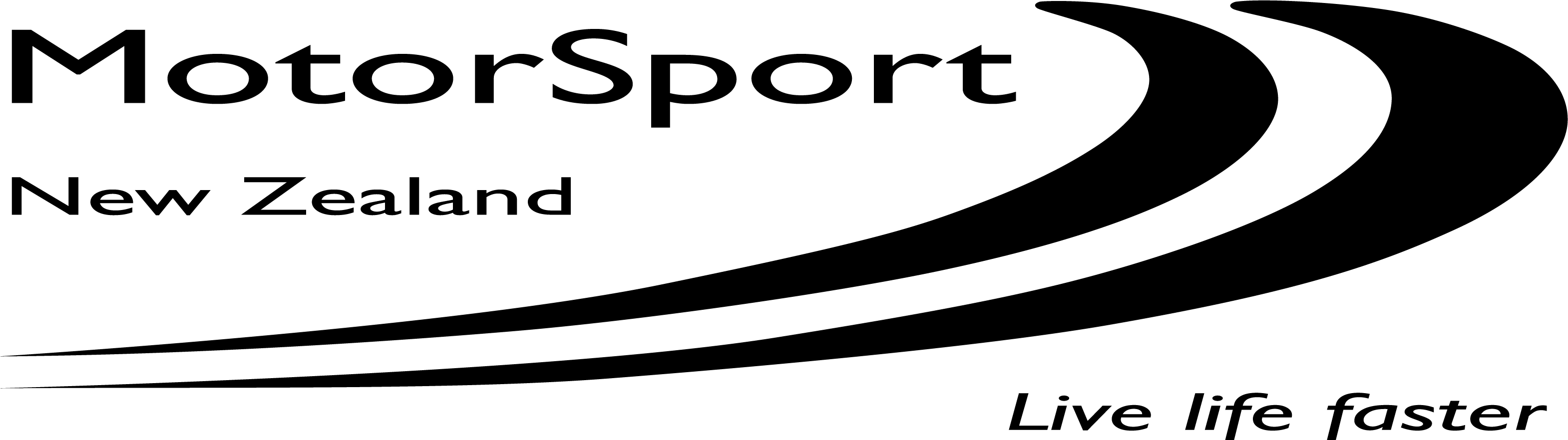












No Comments
Sorry, the comment form is closed at this time.